Task Management for Accounting Firms
Know the status of every client & task across your firm without a meeting
Uku automatically creates daily task plans in the right order so that you’ll never miss a deadline. Mark tasks done, and the sun will come out on your screen.
TOP Accounting practice management SOFTWARE
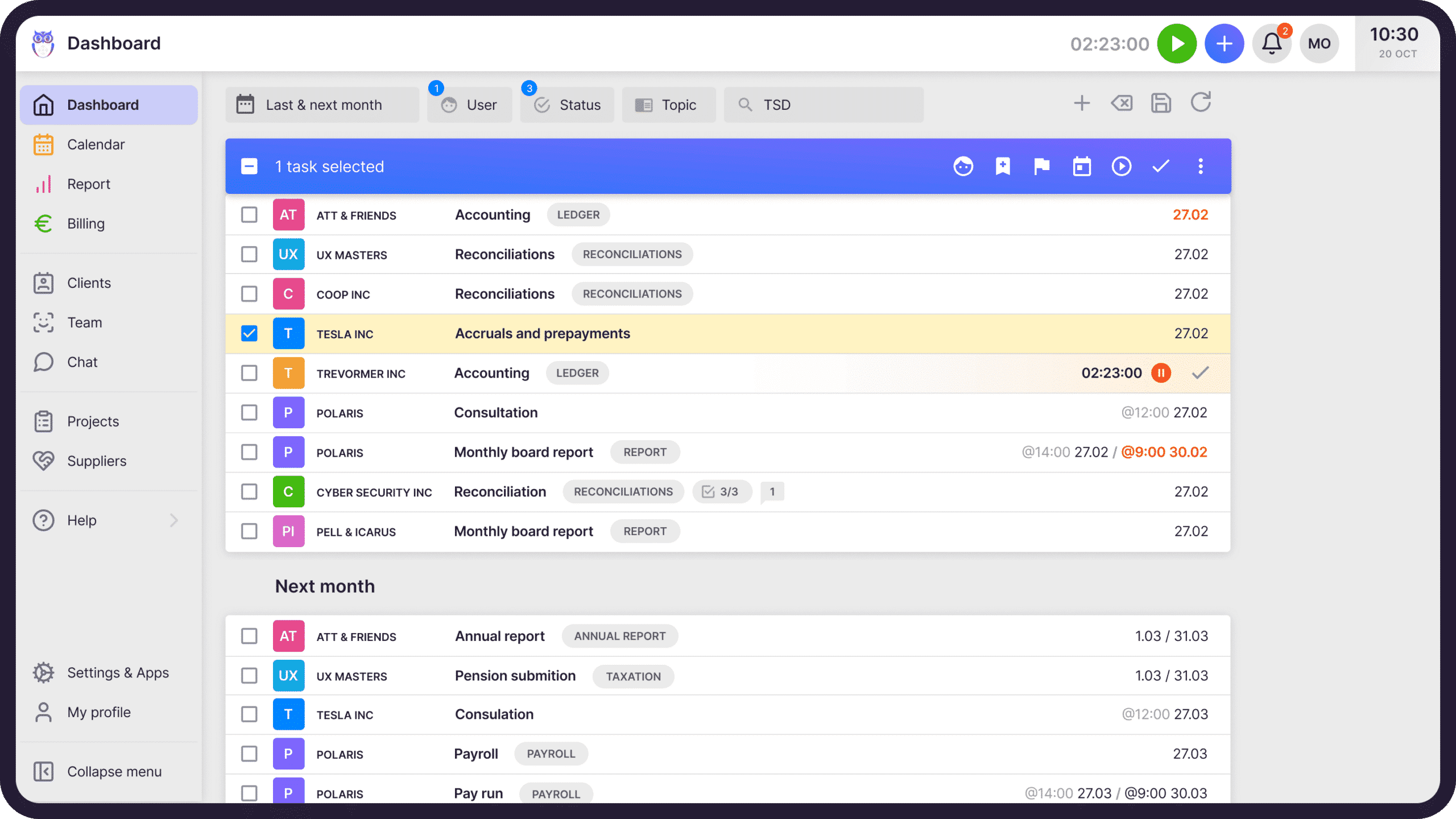

Grete Janson.
1Office Group
How to never miss a task deadline?
How to manage accounting work more effectively in Uku?
Best accounting service your client has ever had.
Tasks show themselves at the right time
- Tasks appear on your dashboard and calendar when it's time to work on them
- Effective planning helps meet deadlines
- Seeing only timely tasks helps keep you focused
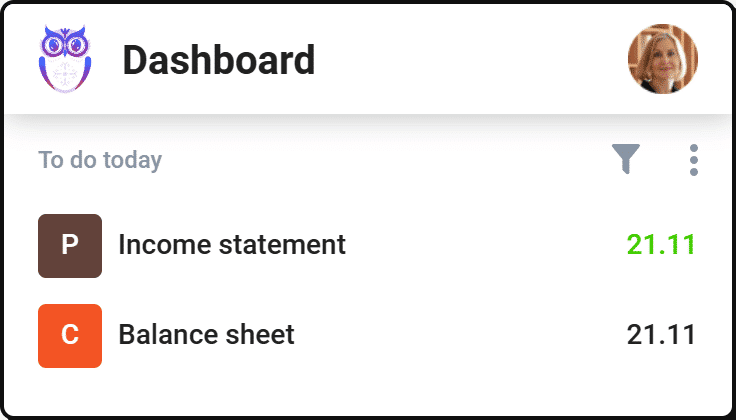
Schedule tasks for the right time
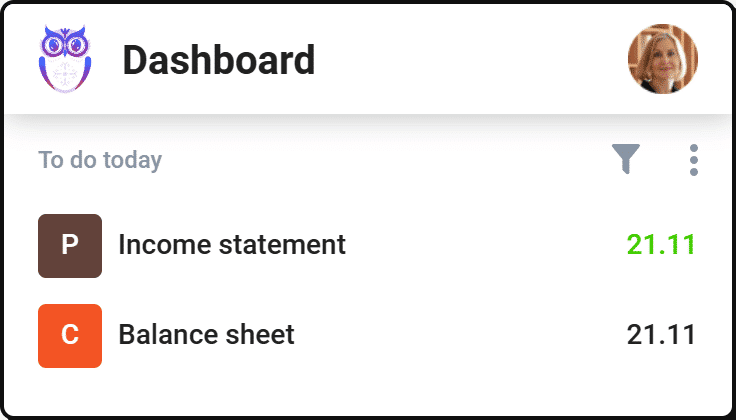
- Tasks appear on your dashboard and calendar when it's time to work on them
- Effective planning helps meet deadlines
- Seeing only timely tasks helps keep you focused
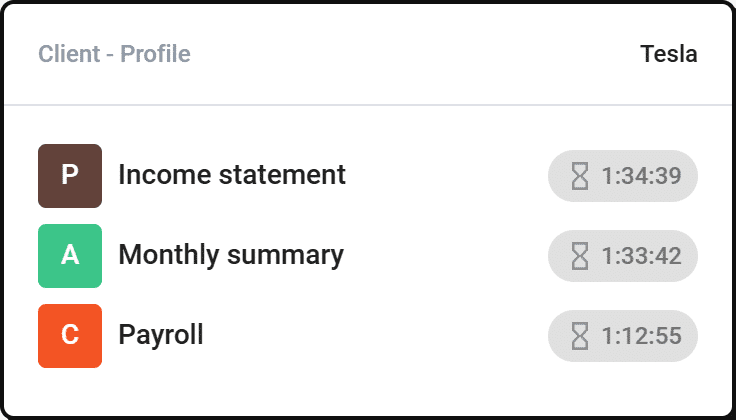
Tasks are available for everyone who needs to see them
- An overview of your team and your own work
- Assigning tasks – one by one or in bulk
- Convenient and fast communication with comments and notifications
Make teamwork smoother
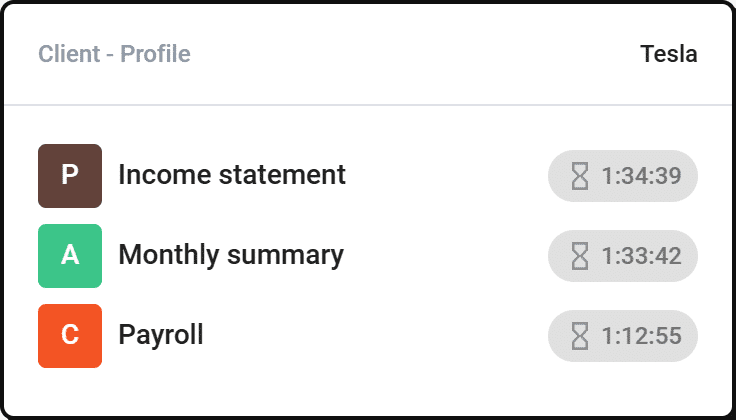
- An overview of your team and your own work
- Assigning tasks – one by one or in bulk
- Convenient and fast communication with comments and notifications
Never miss a task deadline again
- Timely task reminders
- Real-time overview of task status
- Input for better management decisions
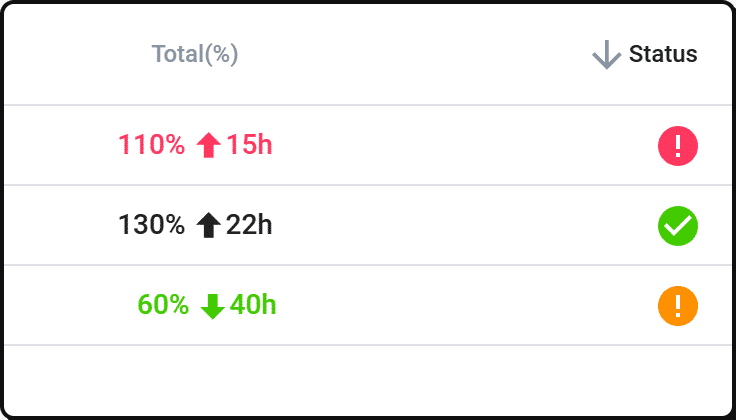
Keep track of deadlines and tasks
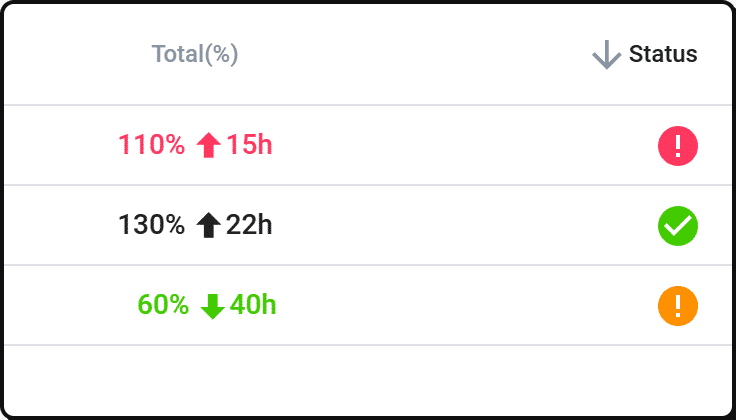
- Timely task reminders
- Real-time overview of task status
- Input for better management decisions
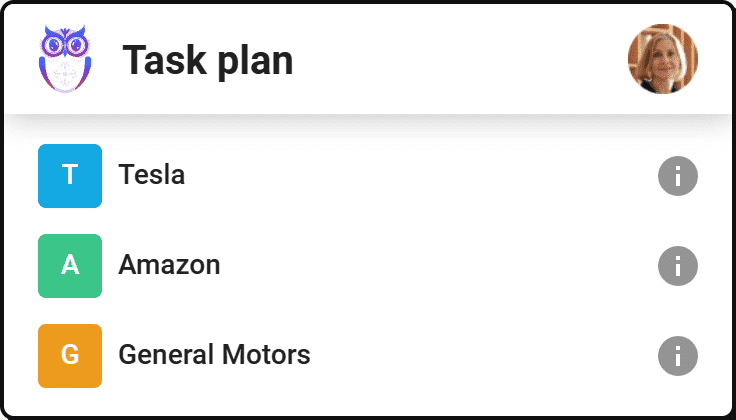
Workflows make tasks appear automatically
- Create a customized work plan for each customer
- Enter additional information that will later simplify substitutions – instructions, passwords, notes
- A well-thought-out system increases efficiency
Standardize processes with workflow and task templates
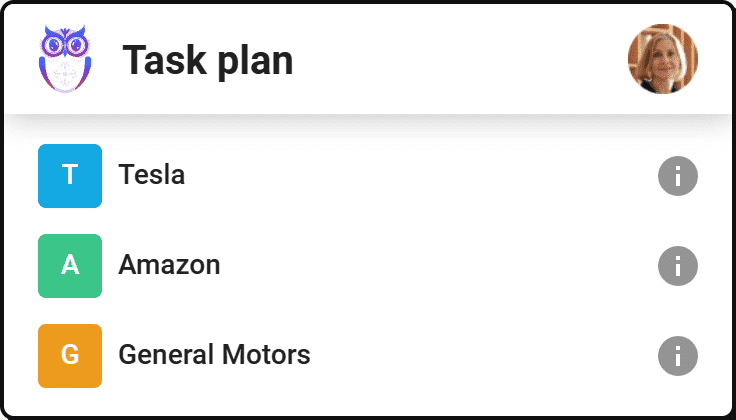
- Create a customized work plan for each customer
- Enter additional information that will later simplify substitutions – instructions, passwords, notes
- A well-thought-out system increases efficiency
Accounting task management software features
Task management features
Time tracking
Track working time with the stopwatch or enter it manually. You can also enter time for multiple tasks at once.
Task templates and task plans
Subtask checklists
Add subtasks to tasks so that all important activities are remembered and get done.
Attachments
Add attachments to tasks (e.g. work instructions, contracts) to find the information you need faster.
Custom fields
Add information that is important to you to your tasks. For example, you can use custom fields to keep track of tasks statuses.
Dashboard and calendar
Find a way to work that suits you. You can customize and save the dashboard or calendar views with filters.
Assigning tasks
You can assign tasks and clients to team members temporarily (a vacation or sick leave) or permanently.
Extra work
Mark a task as extra work with one click. This way, you can conveniently see an overview of all the extra work and it’s reflected on the invoice.
User roles
Key Features of the Software for Accounting Firms
Workflow Automation
Standardize your accounting work with recurring task templates and dependencies. Hereinafter Uku will send the tasks to the right person’s dashboard at the right time.
Task Management
Tasks appear on the dashboard and in the calendar when it’s time to work on them. The accounting team lead gets a quick overview of whether the work is on schedule.
Time Tracking
Tracking time is addictively easy in Uku, the bookkeeping practice management software. Enter time manually or track with the timer and conveniently map even the smallest tasks.
Team Collaboration
Take the pain out of employee replacements. Assign tasks to an accountant, add attachments or comments and keep relevant information in one place.
CRM
Keep all important information in the client profile. Easily import and export all data to keep relevant information always available.
Business Analytics
Uku gives you an overview of time spent by customers, tasks and employees. Prevent bottlenecks, optimize processes and operate profitably.
Client Agreement Monitoring
Keep track of billable hours and operate profitably. React operatively to workload changes – Uku notifies you when the workload exceeds your agreements.
Flextime
Manage work-life balance with ease with accountants practice management software. Get an overview of your team’s working hours, overtime, and vacation balance.
Automated Billing
Speed up your invoicing by setting up automated billing with a fixed, hourly or service-based rate. Send invoices to clients and your accounting software.
Email Management
Transform emails into tasks instantly, automate recurring messages, and track follow-ups in one place — never miss client communications or deadlines in your accounting workflow.
Document management
Smart document management system for accounting firms: keep files organized, accessible, and secure with automated organization that puts every document exactly where it belongs.
Client Portal
Elevate your client communication, streamline documents collection and digitisation with your beautifully branded, simple, secure Client Portal.
Project Management
Simplify onboarding for new clients and team members. Track project progress with a real-time overview and run any deadline-driven projects.
Explore more ›
Client Budgeting
Agree on a budget with your client, and we’ll help you keep track. Get notified before the budget’s maxed out, so you can plan ahead, adjust, and maintain strong client relationships.
Workforce Management
All-in-one workforce management platform for accounting firms: centralize employee data, automate HR tasks, and streamline time tracking in one powerful solution.
Integrations
Uku fits nicely in your toolbox and is integrated with other software and business registers. Automated data exchange further reduces tedious and error-prone manual work.
EMPTY
EMPTY
Start a free trial or get a demo.
Elevate your efficiency with Uku, the powerful yet easy-to-use accounting practice management software.

“
Let’s create a dream, where the team is happy, clients are well served and profits are fair.Rain Allikvee / Uku’s co-founder











